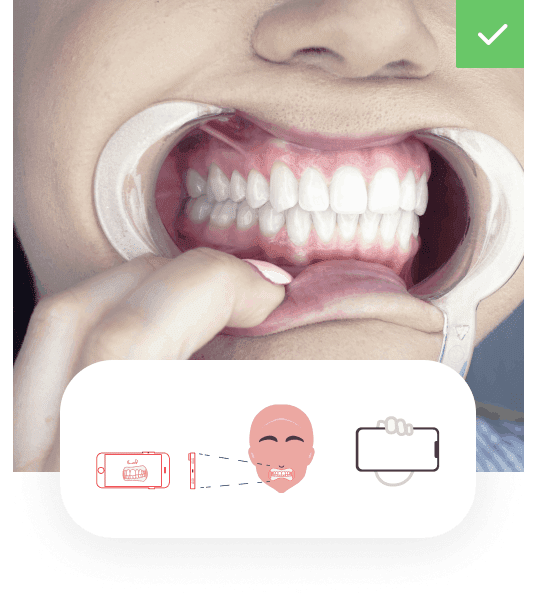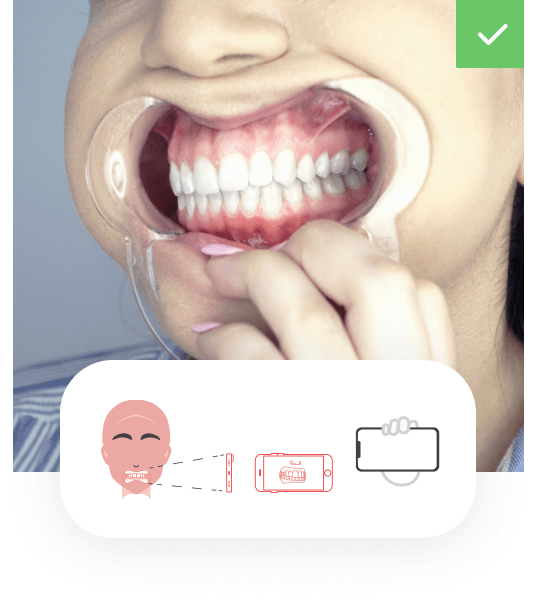How The Virtual Consultation Works
- Send us your smile photos, be careful to make the pictures as clear as possible. The better the pictures, the more we can understand about how your teeth look and fit together. Follow the instructions below.
- After we receive your photos, our treatment coordinators will work on preparing an estimate for you that includes possible treatment options, treatment length, and costs.* We will even verify your dental insurance to let you know what benefits your insurance plan will offer.
- After reviewing your treatment plan, schedule an appointment to get started! At this visit, we will take your official medical records (taking pictures you cannot take at home), make a final plan for your treatment, and get started!
*Please note that your treatment plan is not final until you meet with Dr. Yang for a formal consultation including a thorough review of your medical records.
Taking your Smile Photos instructions
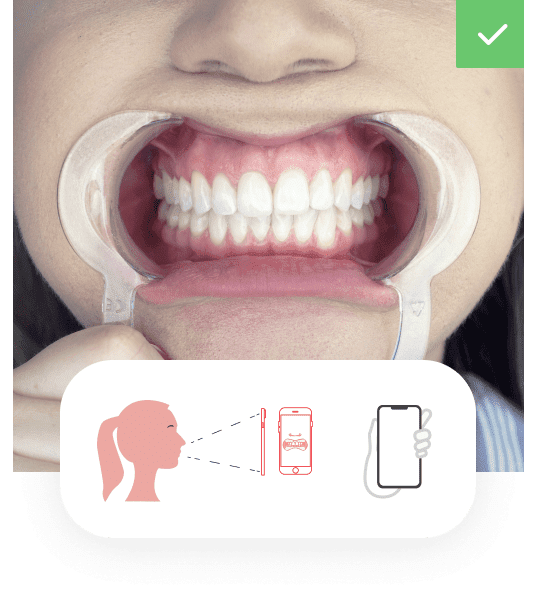
Front Bite
- For the front view of your bite: hold your phone upright, and position the camera straight and level directly in front of your teeth.
- Even though the retractor makes it a little harder, close your teeth together and bite down. This should be your natural bite, like when you chew.
- You can use the handle on your check retractors to pull your lower lip down so we can see your lower teeth completely.
- Take the picture in focus, and close enough so that teeth fill 90% of the screen width.
Upper Teeth
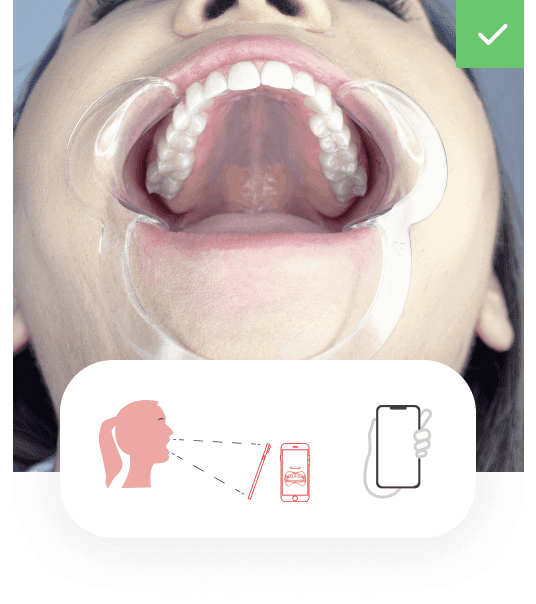
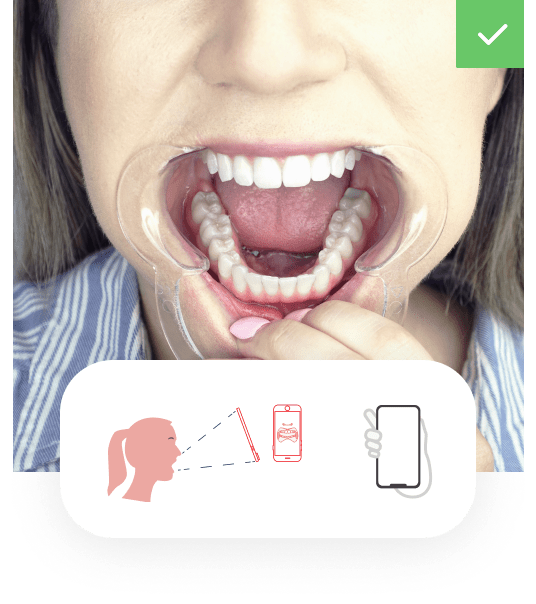
Lower Teeth
Right Bite